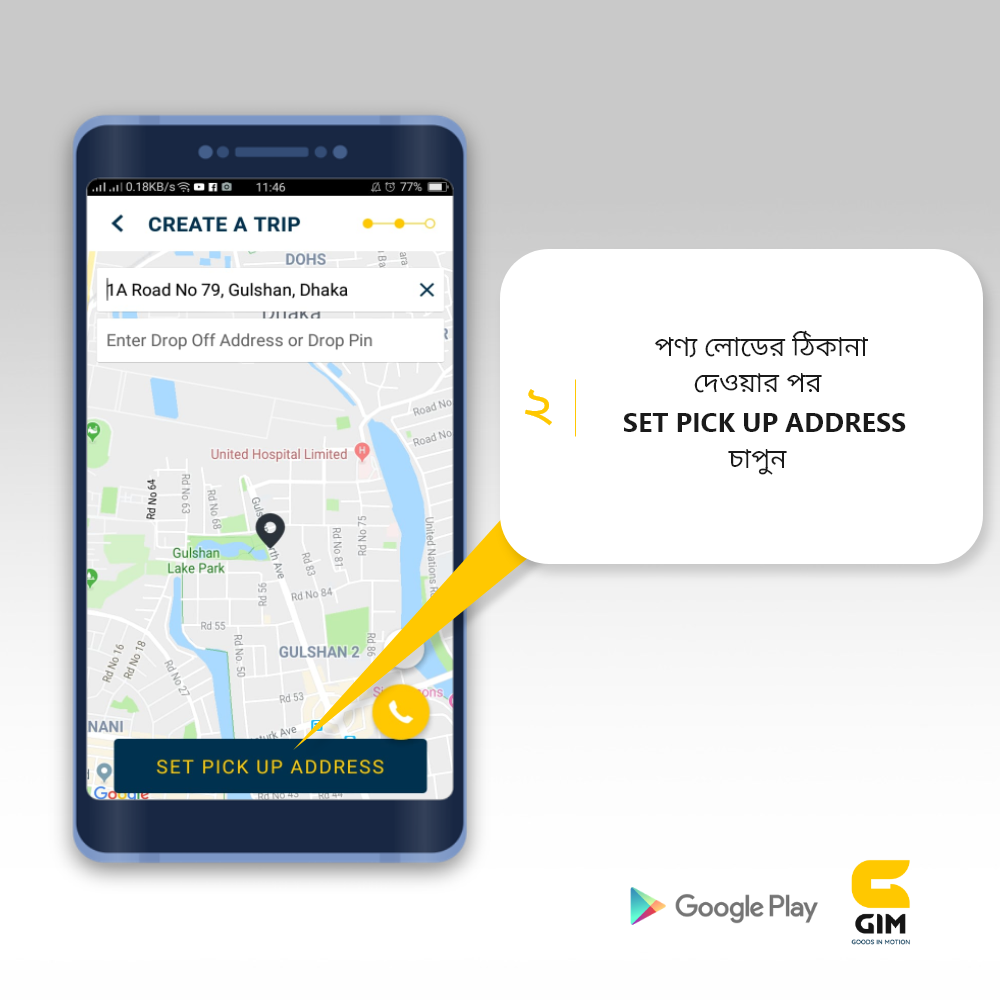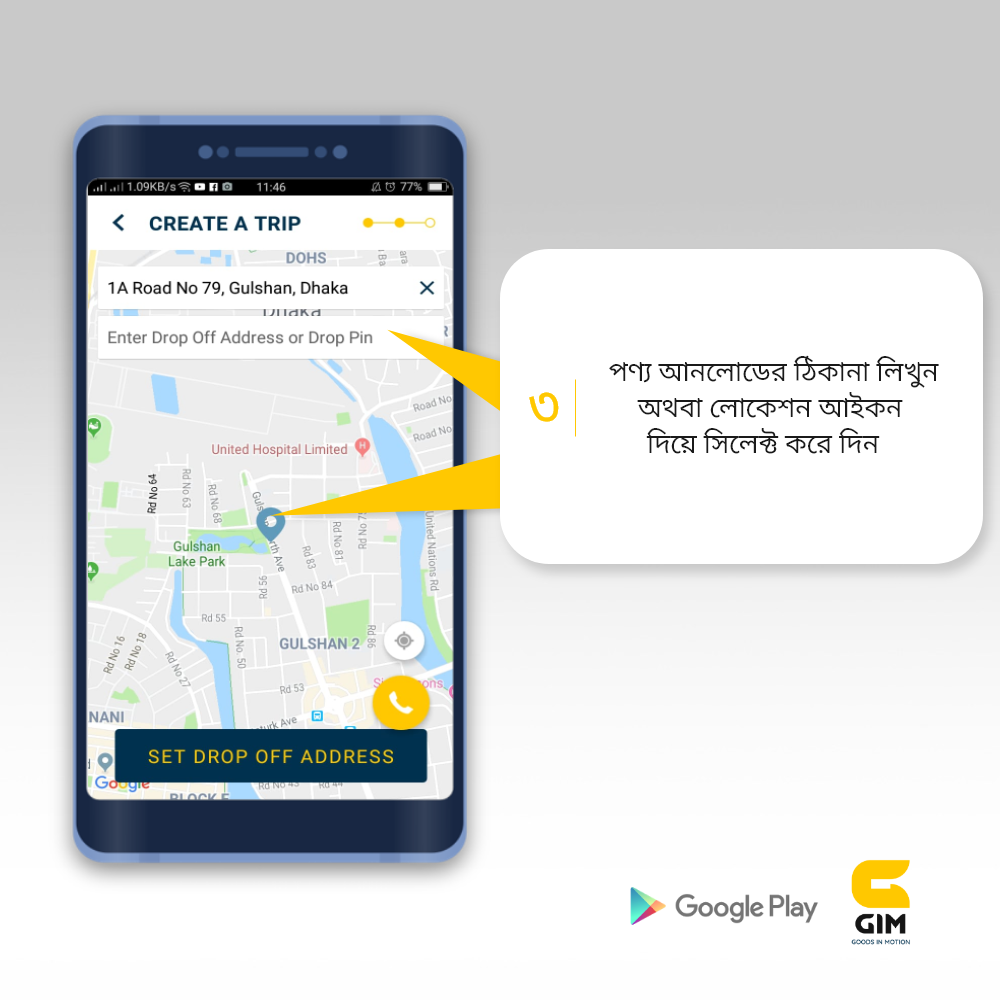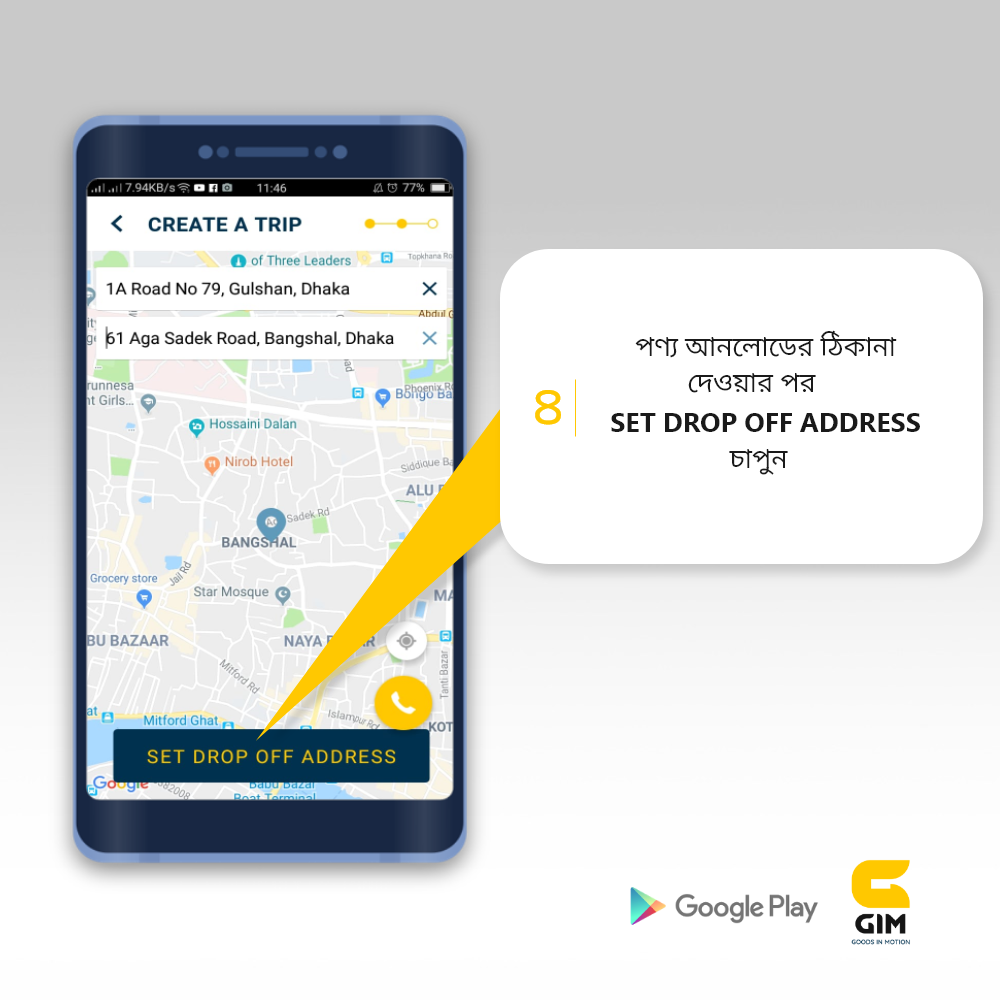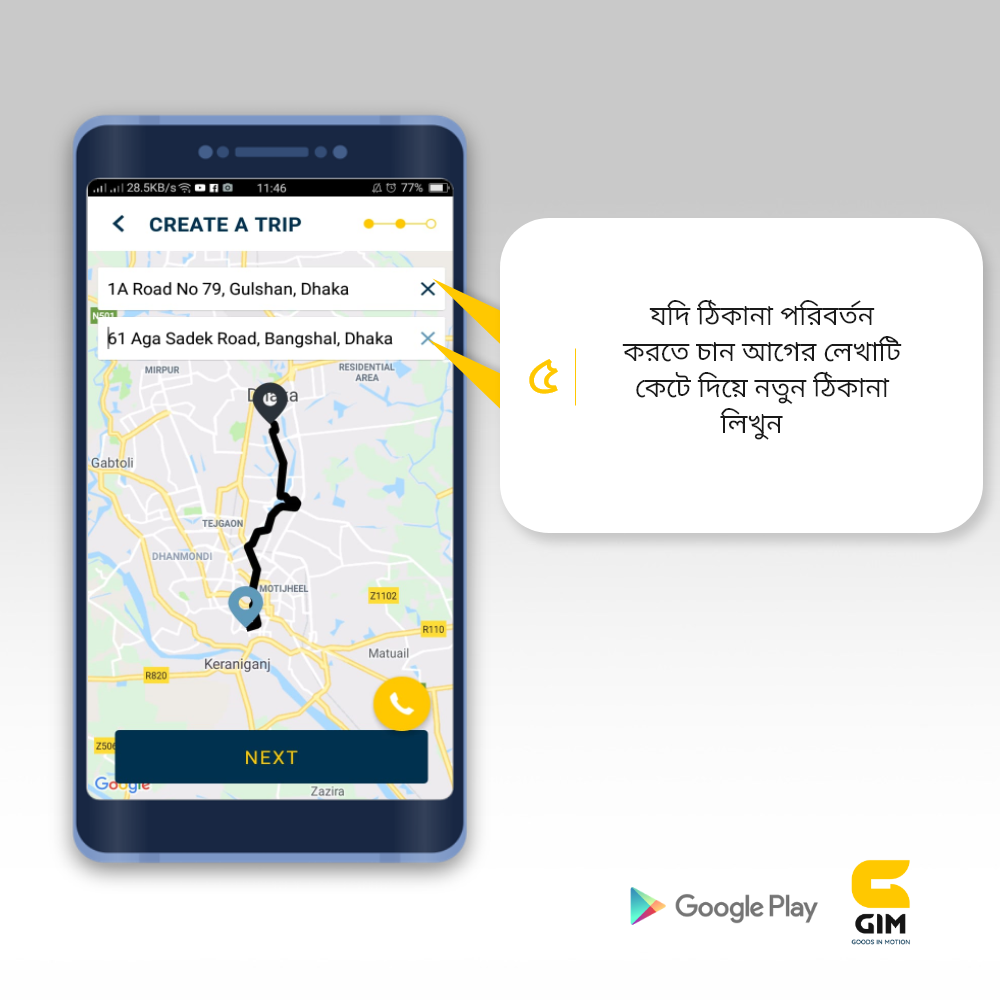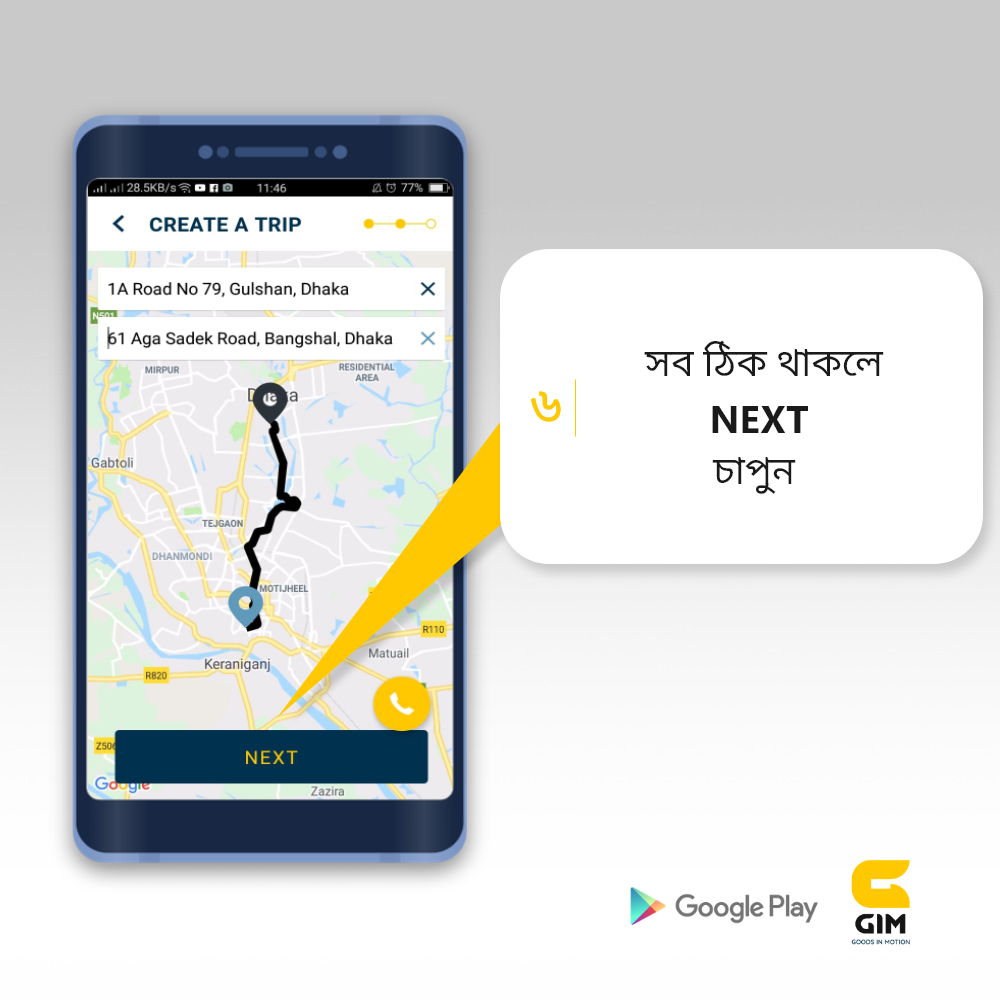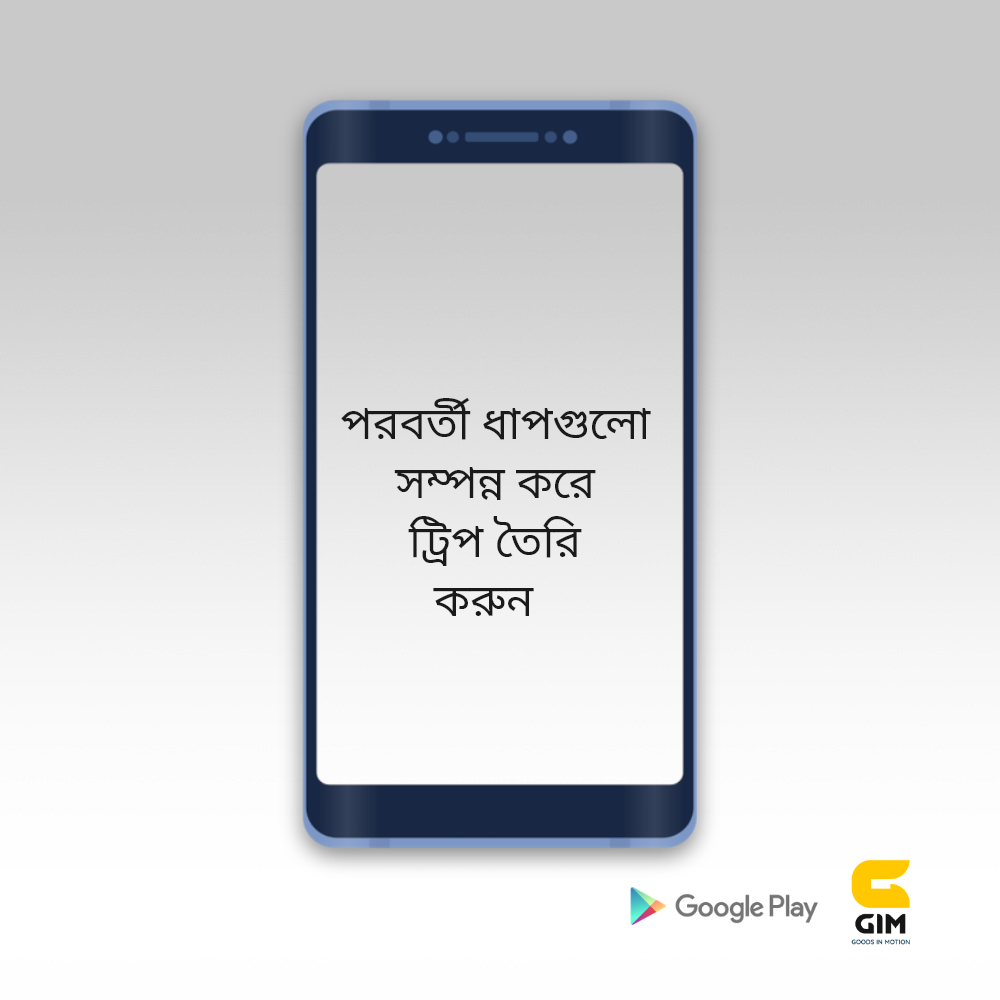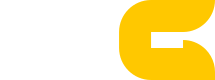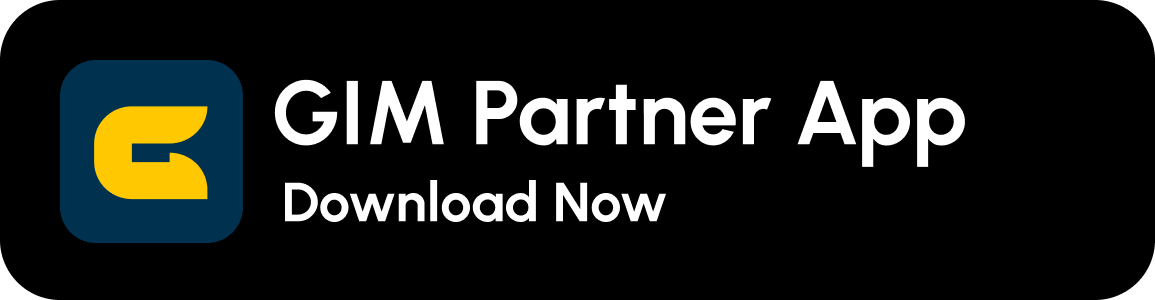While creating a trip, it is very important to provide specific load and unload address of the product. Because, if the address has been set properly, then the truck will arrive at your doorstep quickly. On the other hand, drivers can go to the desired destinations more accurately.
Let’s learn the exact steps, how to set load and unload address in the GIM customer app. So that, you can create trips more easily.
Take a look at the steps to set the product load and unloads address:
- Enter the address of the product load in the specified box or select it with the location icon
- After addressing the product load, press SET PICK UP ADDRESS
- Type the address of the product unload or select it with the location icon
- After addressing the product unload, press SET DROP OFF ADDRESS
- If you want to change the address, enter the new address by cutting the previous text
- Press NEXT button If it’s all right.
- Make the trip by completing the next steps
Check out the Total Process in Picture
We hope you followed all the steps properly. From now on, your precious goods will be transported to the correct address safely.