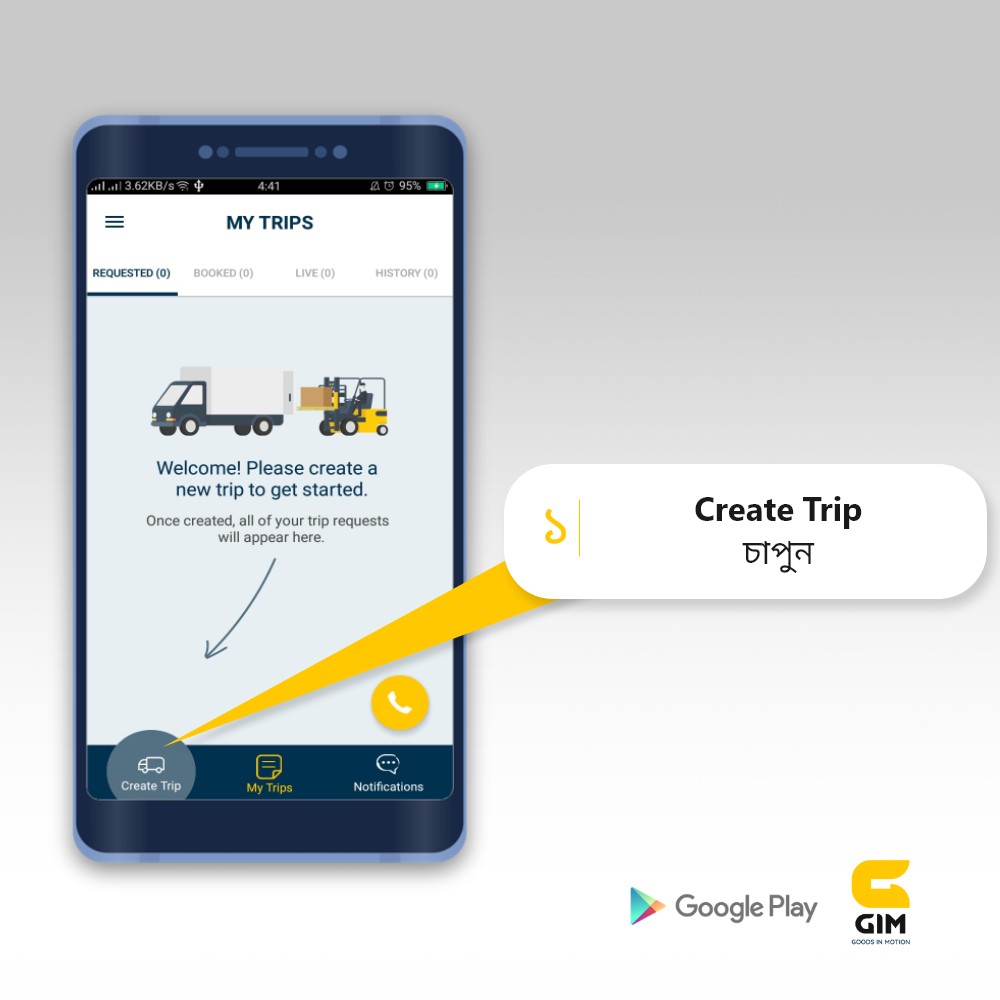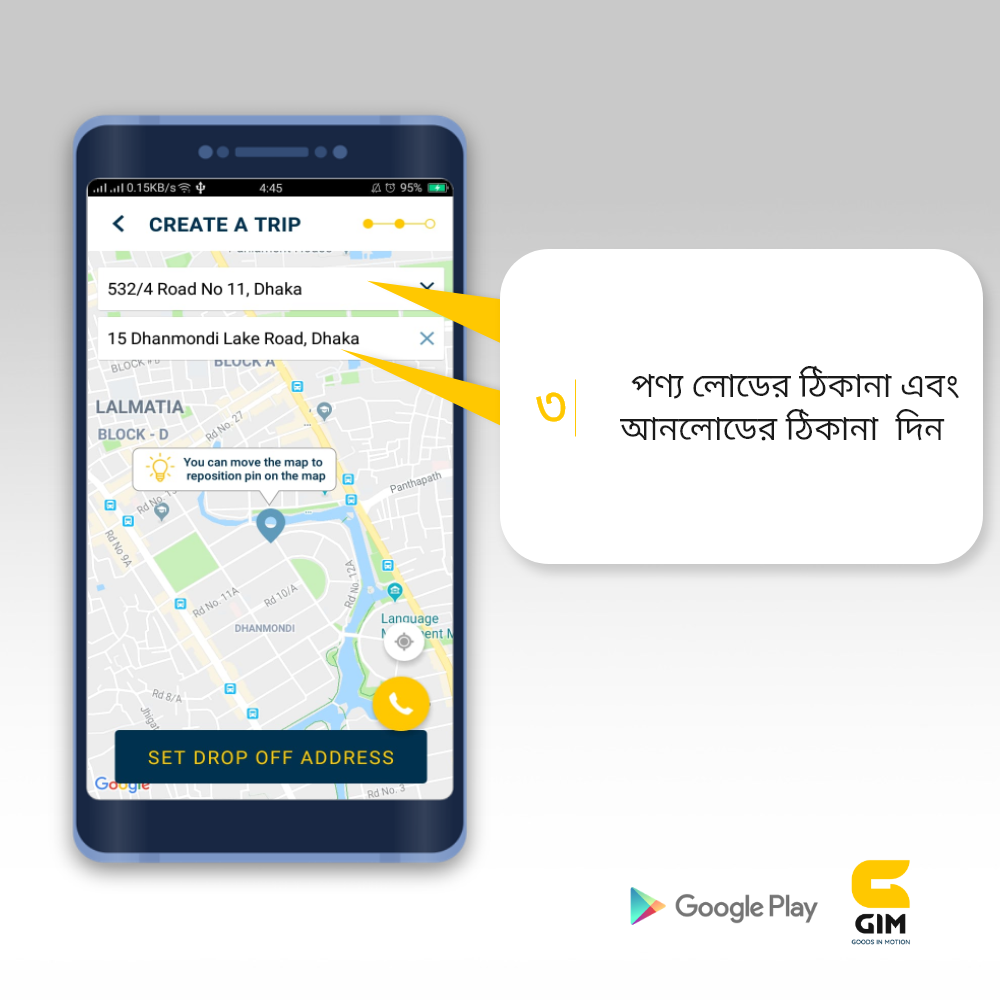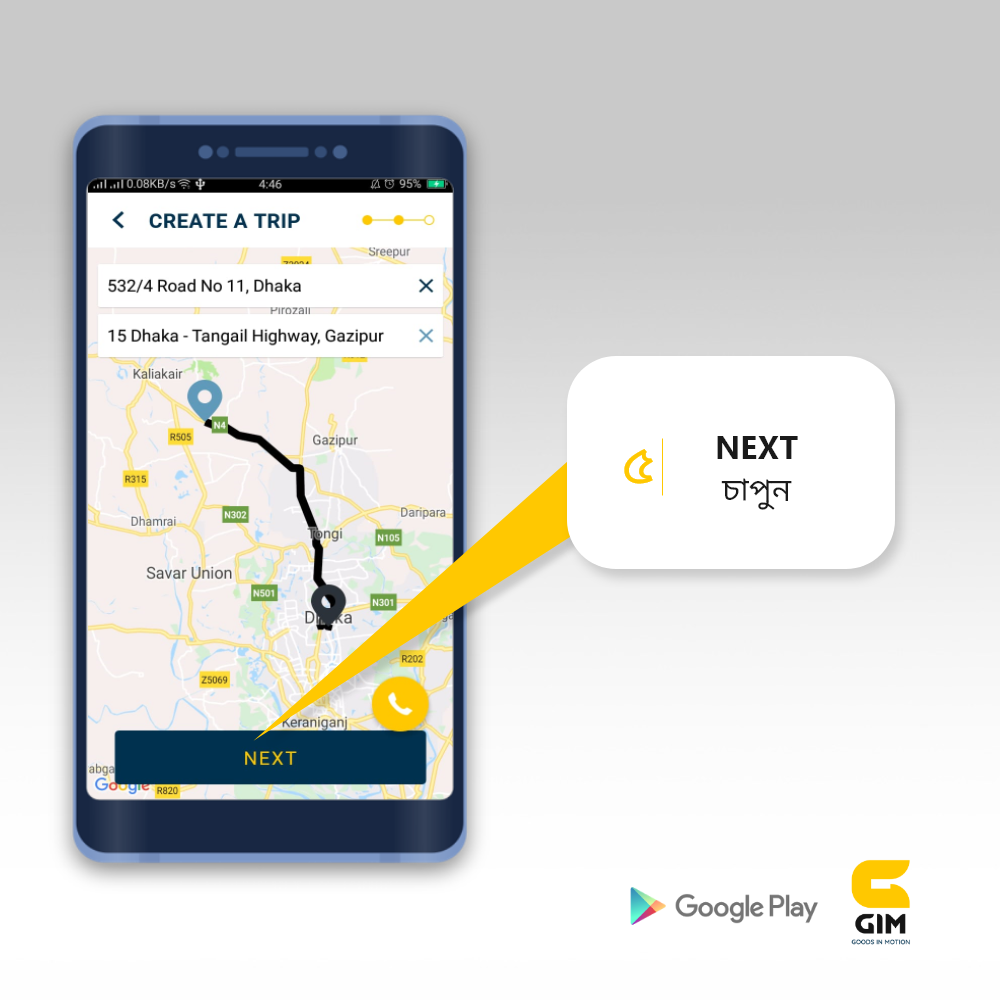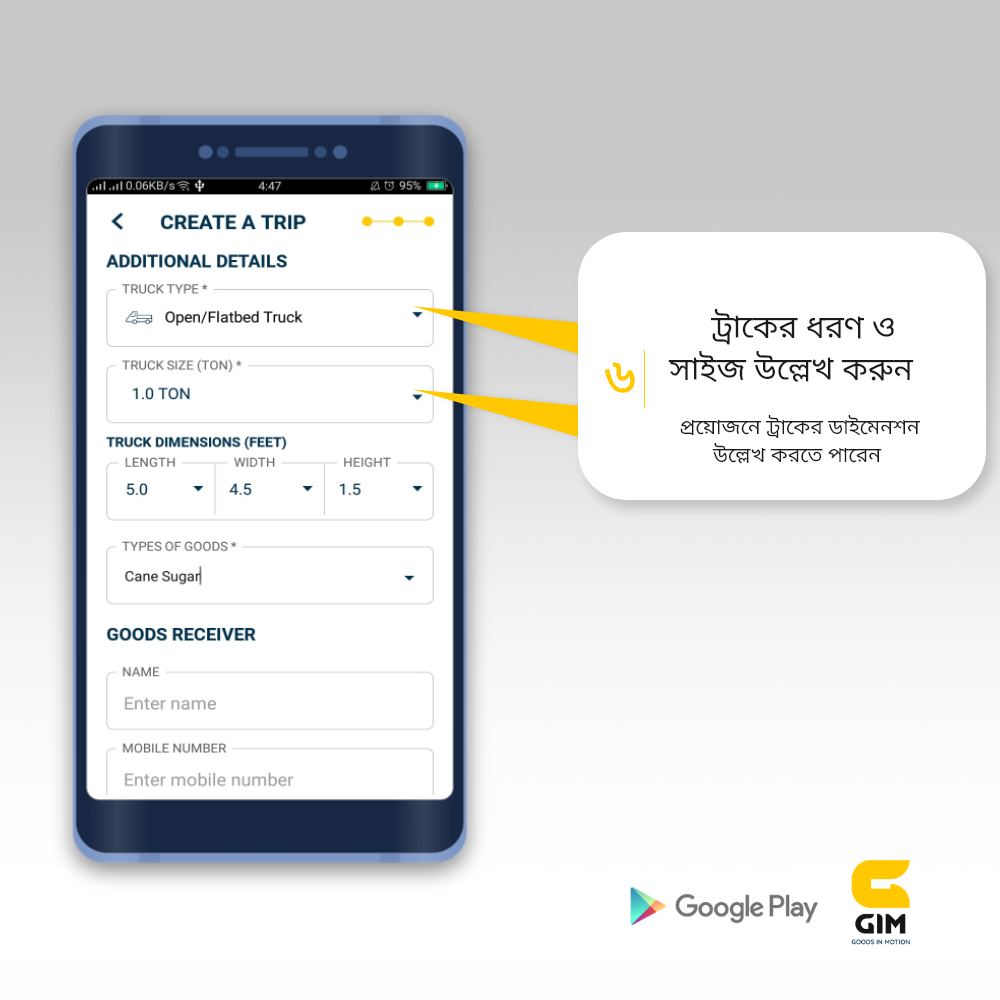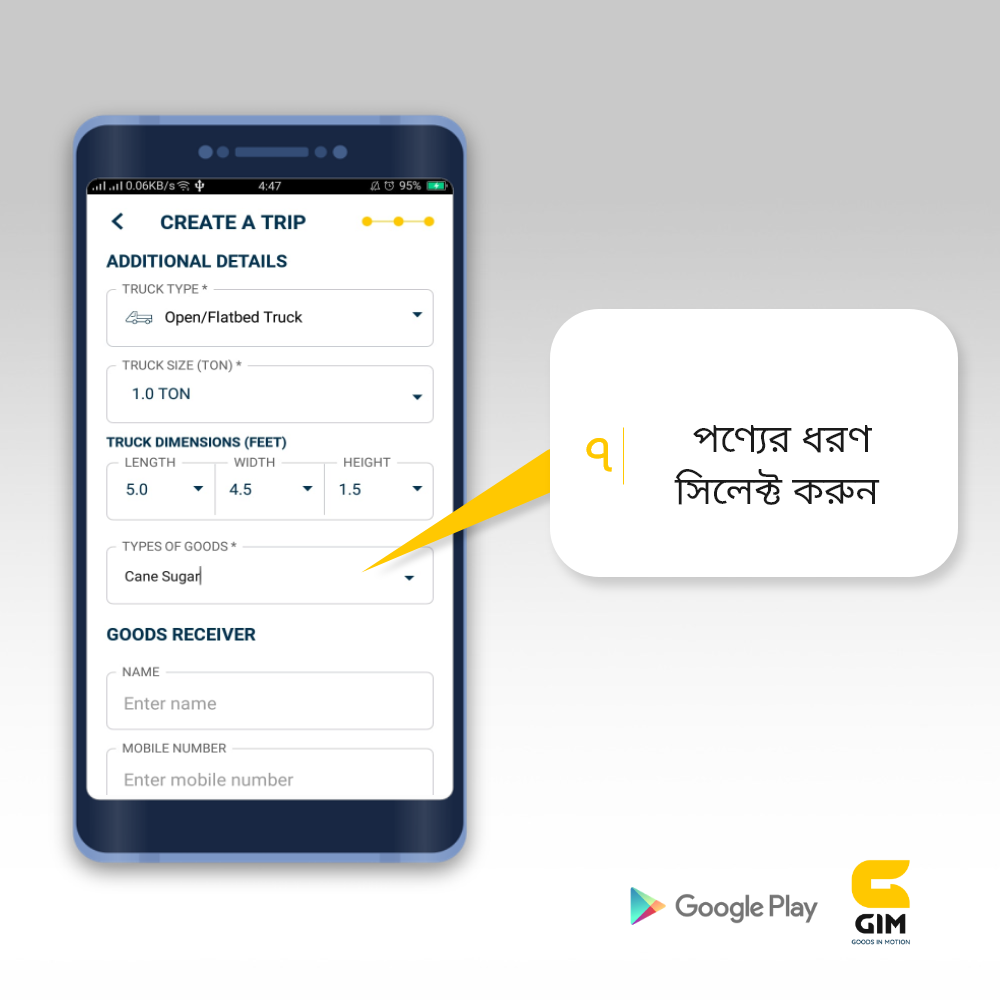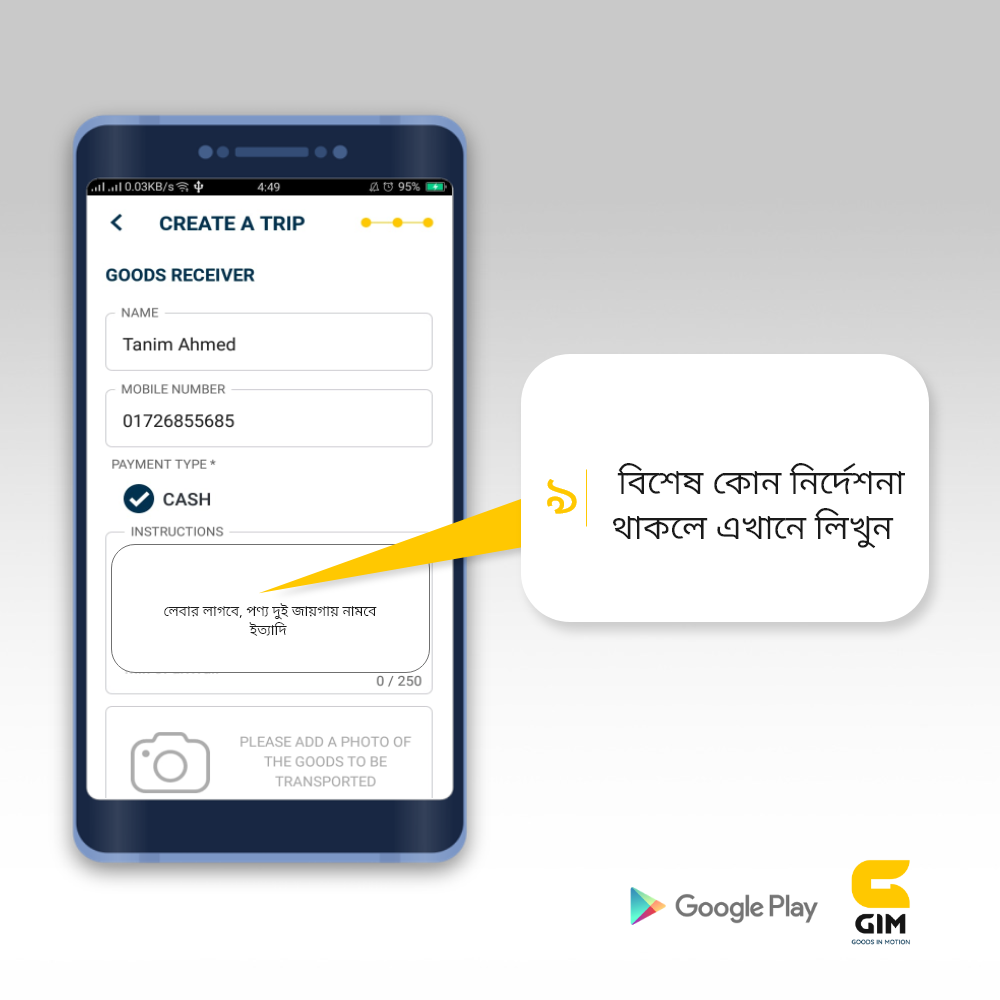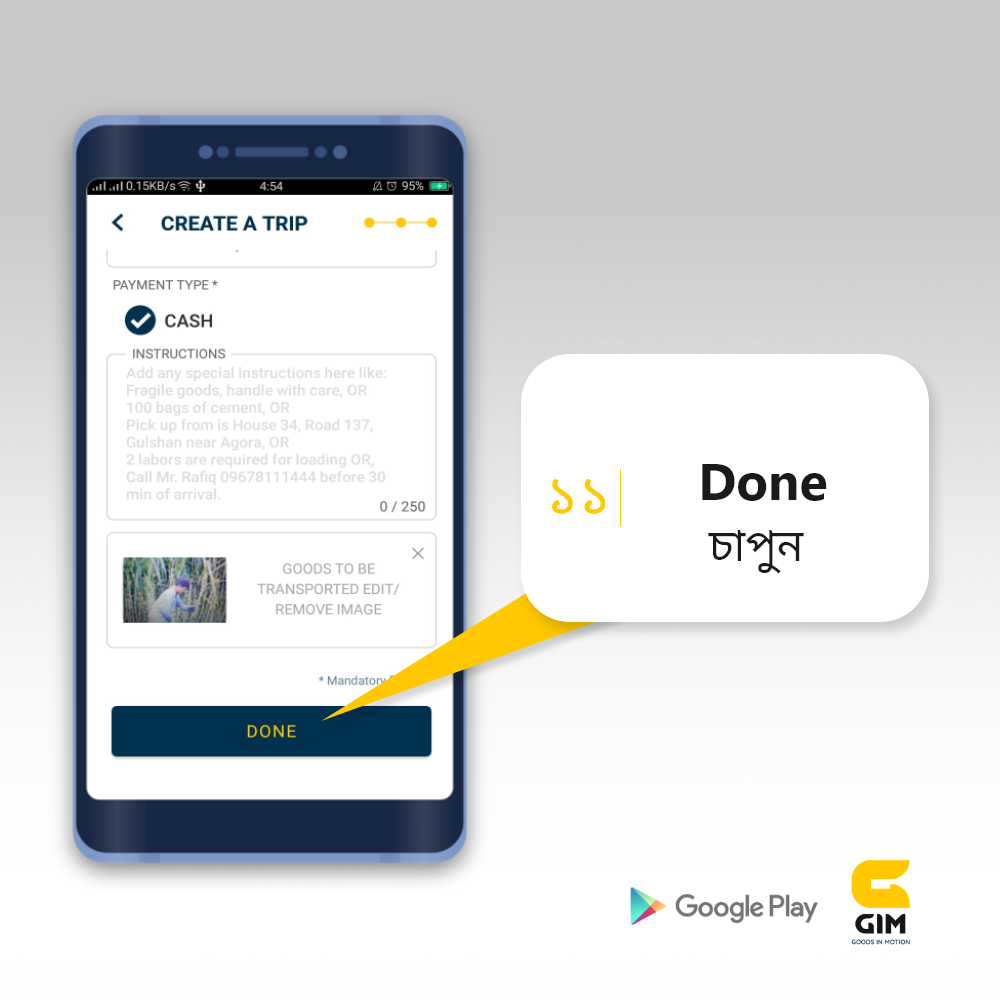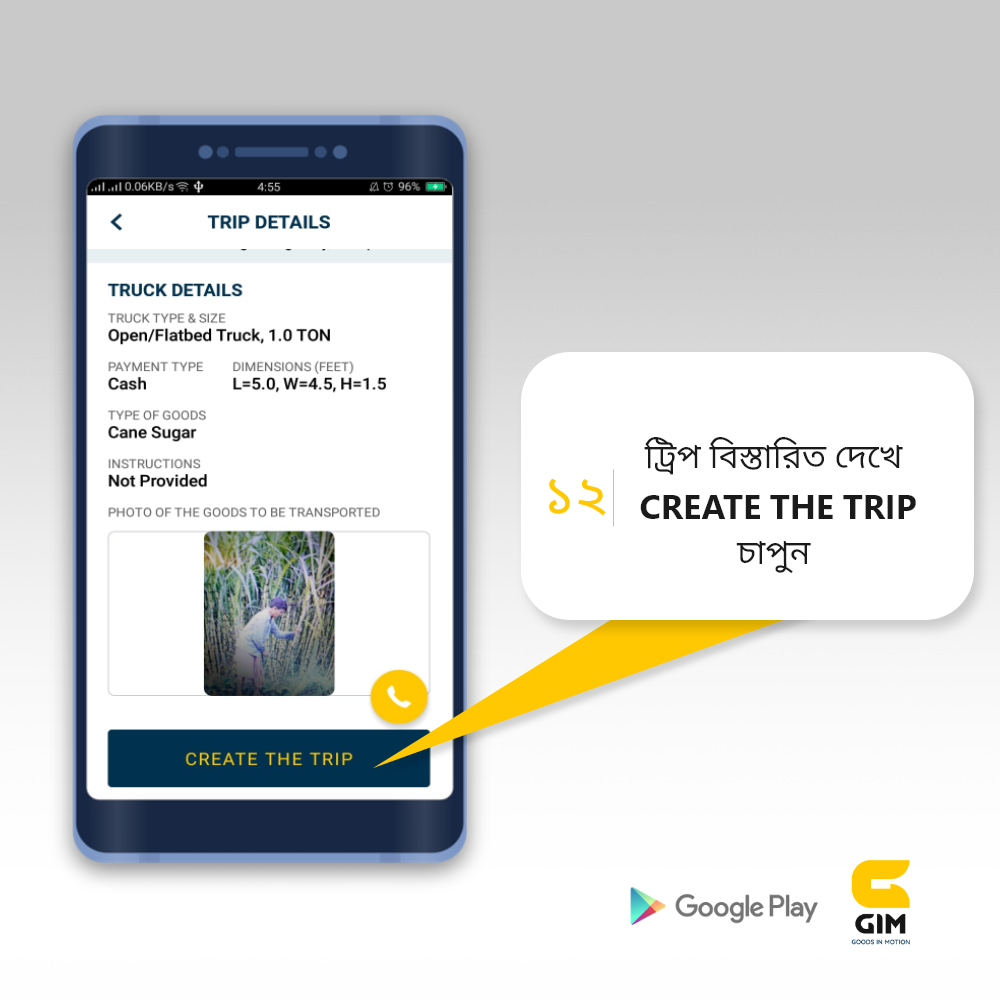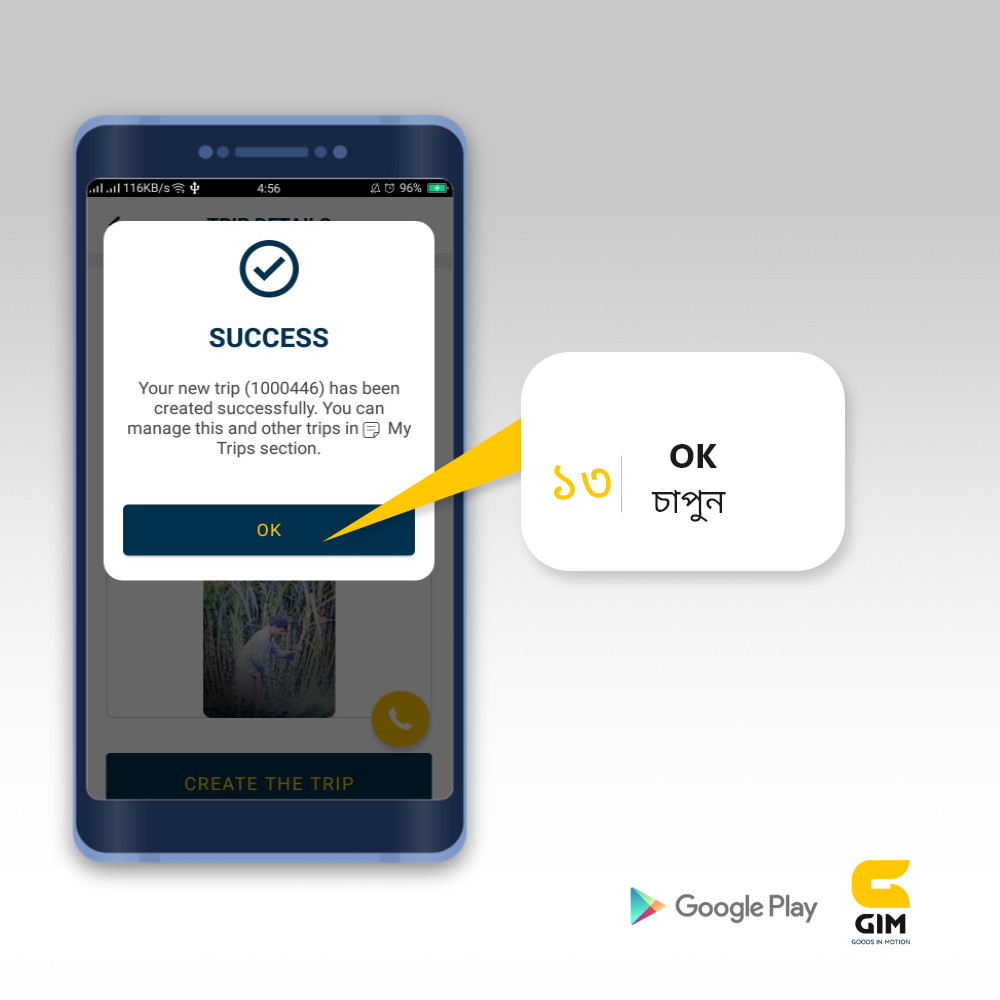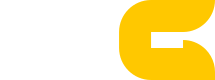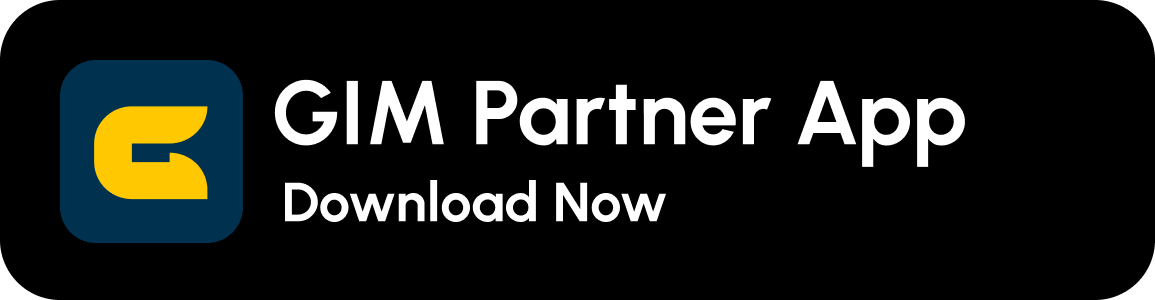Creating a trip in GIM Customer App is very easy. A trip can be created easily by following certain steps. You can also write in “instruction box” while creating a trip in GIM Customer App if there is a special instruction or labor requirement.
In previous tutorials, you have seen how to Register in the GIM Customer App. Today you will see how to create a trip.
Trip Creating Steps:
- Press Create Trip
- Date and time of product load
- Address of product load and address of unload
- After the address of the product load and the address of the unload, press SET DROP OFF ADDRESS
- Specify the type and size of the truck. You can specify the dimensions of the truck
- Select Product Type
- Enter the name and mobile number of the product Accepter
- Enter the instruction box if there are specific instructions
- Give product photos
- To see the trip details Press CREATE THE TRIP
- Once the trip is created wait for the bids
See the Tutorial in Pictures for Better Understanding.
Once you accept a bid, truck will arrive shortly. Now sit back, relax and enjoy the finest online trucking service in Bangladesh.